上半年的时候接到需求需要对接浙政钉,结果下半年政务钉钉改版了。应用上架的一些接口有了一些变化,对接测试变得简单了。
总的来说都是好事儿,这边记录一下两次对接有什么差异,方便下次再有类似的需求。
官方文档传送门在这儿:
https://openplatform-portal.dg-work.cn/portal/#/helpdoc?docKey=ksrm&slug=goufls
1.入驻开放平台
其实这步骤不是我来做的,这个得公司申请,公司申请下来之后可以给你分配一个政务钉钉的帐号。登录帐号就可以自建组织内部应用/第三方应用程序。看公司是怎么申请的,有无第三方应用开发权限…这里面具体细节就不太清楚了。
总之,对于开发者来说,先搞到一个政务钉钉的帐号。
2.新建组织内部应用
找到组织内部应用,点击创建,填写相关表单内容即可创建一个内部应用。
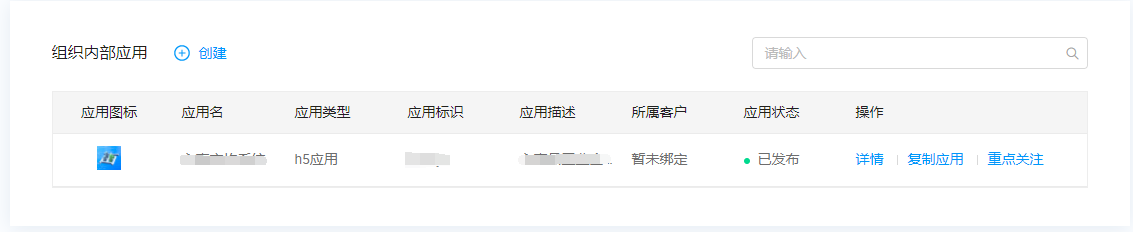
创建完成之后就可以点击详情查看应用详细信息了。
包含大家熟悉的App Key和App Secret(非常重要)
在应用权限页面可以设置应用有关的权限,因为我们只需要一个免登的权限,所以只开启企业内应用免登权限。

3.开发环境准备
政务钉钉和之前的钉钉所有的接口都换了,需要引用新的sdk。
新的sdk下载地址:https://openplatform-portal.dg-work.cn/portal/#/helpdoc?docKey=gjyzy&slug=st5ct2 下载后添加到项目依赖下就行。
注意:
1.政务钉钉sdk需要java8环境,否则会初始化失败。
2.遇到 org.joda.time.ReadableInstant 报错,请在 pom.xml 中添加如下内容
<dependency>
<groupId>joda-time</groupId>
<artifactId>joda-time</artifactId>
<version>2.10</version>
</dependency>
4.开发
申请好企业内自建应用之后,可以开始着手代码部分。
步骤和以前大致相同,首先获得一个免登授权码(前端获得),然后获得一个access_token结合免登授权码获得用户信息。
(1)获得免登授权码
新版本获得免登授权码只需要引入js即可,旧版的还需要传递一个corpId参数,新版本的省略了。
新版:
dd.getAuthCode({}).then((result) = >{
if (result) {
console.log(JSON.stringify(result, null, null));
// code: 'hYLK98jkf0m' //string authCode
}
})
旧版:
dd.ready(function() {
dd.runtime.permission.requestAuthCode({
corpId: _config.corpId, // 企业id
onSuccess: function (info) {
code = info.code // 通过该免登授权码可以获取用户身份
}});
});
新版JS直接在页面入口引用就可以了,返回的result是一个json对象,内包含了一个code字段即免登授权码。json对象格式如下(如果是正常返回的话)
{
"expiresIn":"300",
"code":"xxxxxxxxxxxxxxxxxxx"
}
(2)获得access_token
新版本获得用户信息和access_token的sdk更新了,请求方式较以前更简单了。
政务钉钉的所有接口请求,都需要先初始化一个ExecutableClient对象,然后通过对象构建一个Post或者Get客户端,客户端内添加参数,然后获得返回的结果。
新版:
/**
* 钉钉2.0获得accessToken
* @param method 接口名 新版本为:/gettoken.json
* @param appKey app_id
* @param appSecret app_secret
* @return 接口返回的结果
*/
public static String getAccessToken(String method,String appKey,String appSecret) throws Exception{
logger.info("-------正在获得ACCESSTOKEN----------");
ExecutableClient executableClient = ExecutableClient.getInstance();
executableClient.setAccessKey(appKey);
executableClient.setSecretKey(appSecret);
//钉钉的域名,固定写法
executableClient.setDomainName("openplatform.dg-work.cn");
executableClient.setProtocal("https");
executableClient.init();
logger.info("初始化完毕");
GetClient getClient = executableClient.newGetClient(method);
//设置参数
getClient.addParameter("appkey", appKey);
getClient.addParameter("appsecret", appSecret);
//调用API
String apiResult = getClient.get();
return apiResult;
}
新版的返回值:
{
"success":true,
"content":{
"data":{
"accessToken":"c139fe44362f41b6b84862ec82ab84d9",
"expiresIn":"7200"
},
"requestId":"df04428415724925400701038d663a",
"responseMessage":"OK",
"responseCode":"0",
"success": true
}
}
旧版:
//method https://oapi.dingtalk.com/gettoken
DingTalkClient client = new DefaultDingTalkClient(method);
OapiGettokenRequest req = new OapiGettokenRequest();
req.setAppkey(appKey);
req.setAppsecret(appSecret);
req.setHttpMethod("GET");
OapiGettokenResponse rsp = client.execute(req);
return rsp.getBody();
(3)获得用户信息
获得用户信息,参数需要一个免登授权码和access_token。
新版:
/**
* 获得用户信息
* @param method 接口地址 /rpc/oauth2/dingtalk_app_user.json
* @param accessToken 上一步拿到的accessToken
* @param authCode 前端拿到的免登授权码
* @return
*/
public static String getUserInfo(String method,String appKey,String appSecret,String accessToken,String authCode) throws Exception{
logger.info("-------------获取政务钉钉用户-----------");
ExecutableClient executableClient = ExecutableClient.getInstance();
executableClient.setAccessKey(appKey);
executableClient.setSecretKey(appSecret);
executableClient.setDomainName("openplatform.dg-work.cn");
executableClient.setProtocal("https");
executableClient.init();
//post请求
PostClient postClient = executableClient.newPostClient(method);
//设置参数
postClient.addParameter("access_token", accessToken);
postClient.addParameter("auth_code", authCode);
//调用API
String apiResult = postClient.post();
return apiResult;
}
新版的返回值:
{
"success": true,
"content": {
"responseMessage": "成功",
"data": {
"account": "pishi.hy",
"accountId": 93,
"clientId": "mozi-developer-center",
"employeeCode": "pishi.hy",
"lastName": "洪阳",
"namespace": "local",
"nickNameCn": "洪阳",
"openid": "6f1a885a4020f3624b71570b74925d7b",
"realmId": 57,
"realmName": "绣花针测试租户",
"tenantUserId": "57$93"
},
"responseCode": "0"
}
}
旧版:
DingTalkClient client = new DefaultDingTalkClient(method);
OapiUserGetuserinfoRequest req = new OapiUserGetuserinfoRequest();
req.setCode(code);
req.setHttpMethod("GET");
OapiUserGetuserinfoResponse rsp = client.execute(req, access_token);
return rsp.getBody();
5.上架
开发完成后,部署至服务器,登录政务钉钉开放平台填写应用服务器信息进行上架。

填写应用配置信息后,在应用发布页进行发布。然后就可以在政务钉钉工作台中搜索到该应用了。
至此政务钉钉上架流程完毕。